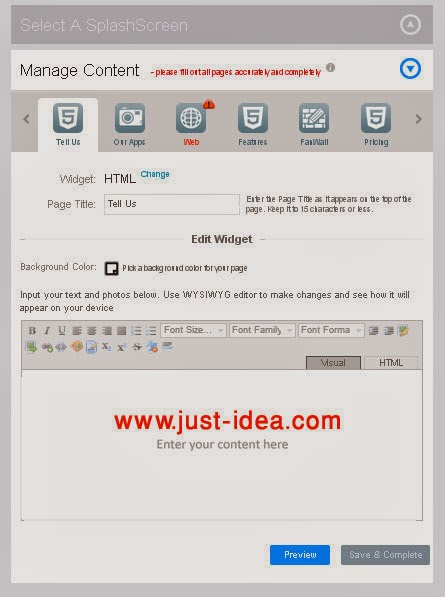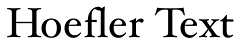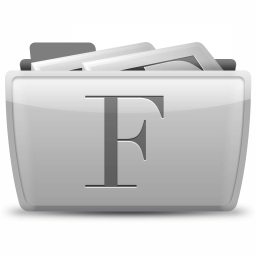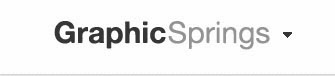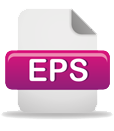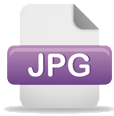Now creation of Android application for mobile became easier to beginner, you can depend on the online application creator without experience or using programming codes.
In this lesson I will expain How to build an Android or iphone app using web pages such as your blog , facebook ,tweeter , youtube , Rss or any URL or even using eBooks and Magazines,there are many services to create mobile applications , but I choose one of them to explain How to create Android app online for free.

step 1: create Your app
Press Create App Now
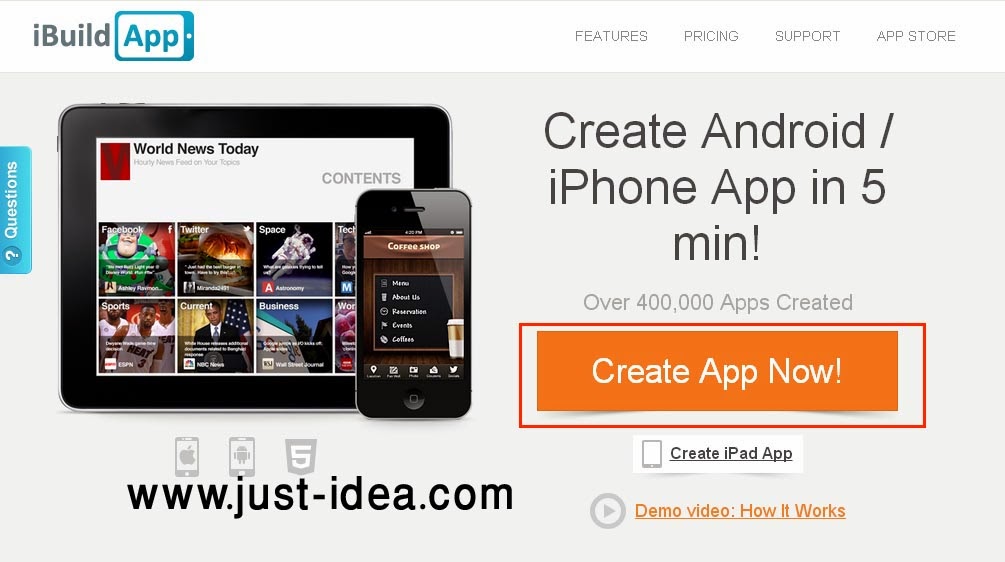
After that this screen will appear ,then select one category which is related the application then click start
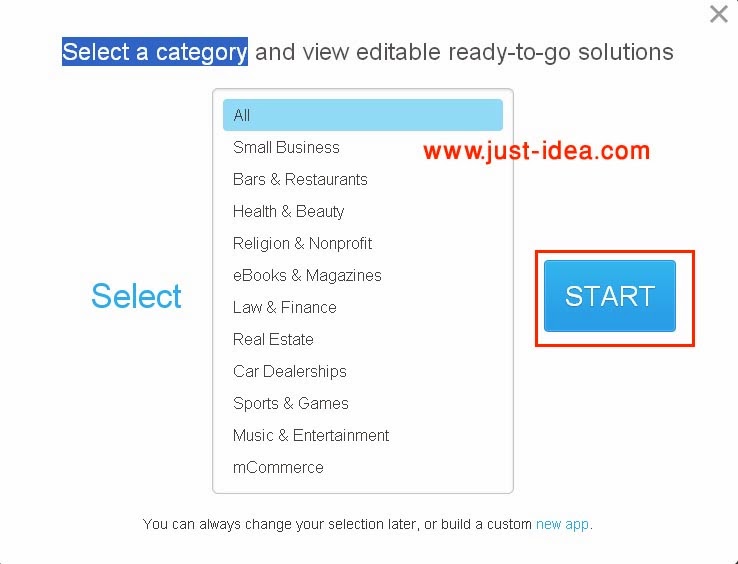
There are many templates are viewed ,then choose the design of your application
step 2: Sign Up an account for free
you can use email, facebook or tweeter in the register

step 3: Design your App
After login , you can cutomize your selected template , and add your logos and links.
- You can select application's background thems from the backgrounds which are available on ibuildApp or upload your favorite thems from your PC.
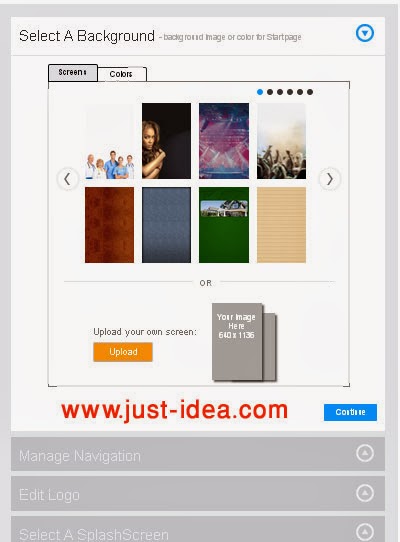
- Manage Navigation of your application and add the buttons and tabs which your application require it, such as about us , facebook pages , tweeter account,.....ect.

- Upload the suitable logo to your application , its dimensions should be 314w x 100h

- Then manage application content by editing the information of application tabs and widgets
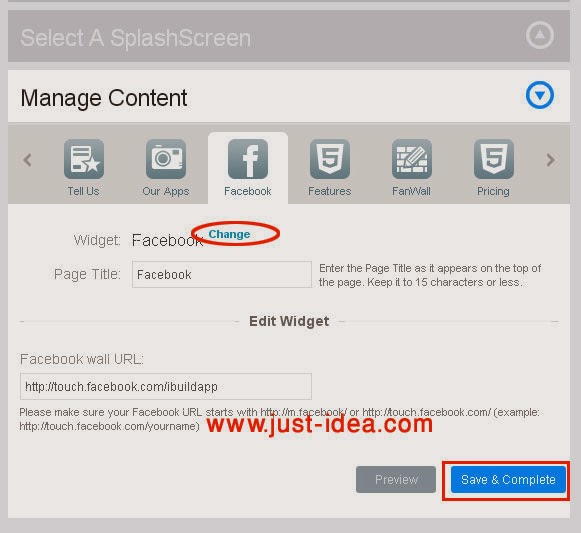
- You can change the existing button by another by pressing change, and choose from many widgets.

- Also you can use WYSIWYG editor to make changes and see how it will appear on your device