if you want to create a great logo, The creating a great design is not enough to be successful logo,you must consider the correct file formats to your design.
Your best format will often depend on the use and the logo ,Whether you are adding a logo to a website, printing high quality, or inserting your company logo into a Word document, there are various file formats that should be used over the other.
for example: If you need to use it for professional printing, then EPS / Illustrator is the best option. If you just want it for internal use, e-mail, letter head, etc, a high-quality, large-resolution JPG is best.
There are very many types of graphic file format,and you must be well aware of the types of image formats.
Here I explain a bit about the file formats supplied as standard with your logo design
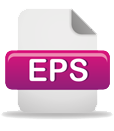
Your best format will often depend on the use and the logo ,Whether you are adding a logo to a website, printing high quality, or inserting your company logo into a Word document, there are various file formats that should be used over the other.
for example: If you need to use it for professional printing, then EPS / Illustrator is the best option. If you just want it for internal use, e-mail, letter head, etc, a high-quality, large-resolution JPG is best.
There are very many types of graphic file format,and you must be well aware of the types of image formats.
Here I explain a bit about the file formats supplied as standard with your logo design
1. EPS :
(Encapsulated PostScript)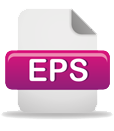
- It is a format of vector image.
- It is resolution independent, so you can resize the logo without impairing the quality of logo.
- You can create an EPS logos by using specific software applications, such as Adobe photoshop,Adobe illustrator.
- It is the best choice of format for use with printed elements such as brochures,business cards or advertisements, that is due to its high quality and high resolution.
2. PDF:
(Portable Document Format)
- It is a file format developed by Adobe systems that viewed by Adobe Acrobat program.
- PDF formats are favored by most designers, so they may save EPS files as PDF format due to these reasons:
- PDF files are easy opened & viewed.
- Transparency effect maintained.
3.JPEG:
(Joint Photographic Experts Group)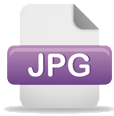
- JPEG format are the most common image format used on the internet
- This format is used for web logos such as online ads and banners because their compressed sizes,so they load faster on the web.
- Using JPEG format is acceptable on the Internet but the disadvantages are missing some quality when you resize the image.
- It also used in word,powerpoint and other office programs
4.PNG:
(Portable Network Graphics)- It is a web-based file that does not lose quality when compressed.
- PNG logos is better than JPGE logos on the internet.
- PNG files provide superior quality while maintaining sharp graphic edges with the benefit of transparency.
- PNG files are compatible with all browsers.
5.Gif:
(Graphics Interchange Format)
- It is is a bitmap image format.
- It is suitable for web logo but Gif files do not resize well at all, so you must determine the specified size of logo image
- It supports animations .
6.Tiff:
(Tagged Image File Format)
- A TIFF is of higher quality than JPG or GIF.
- TIFF supports most color spaces, RGB, CMYK, YCbCr, etc.
- All professional image editing applications are capable of opening TIFF files such as Adobe Photoshop.
- It is suitable for Microsoft Office programs and Standard printing for common use
If you want to make sure you logo always looks good start out with the highest quality files.














0 comments:
Post a Comment